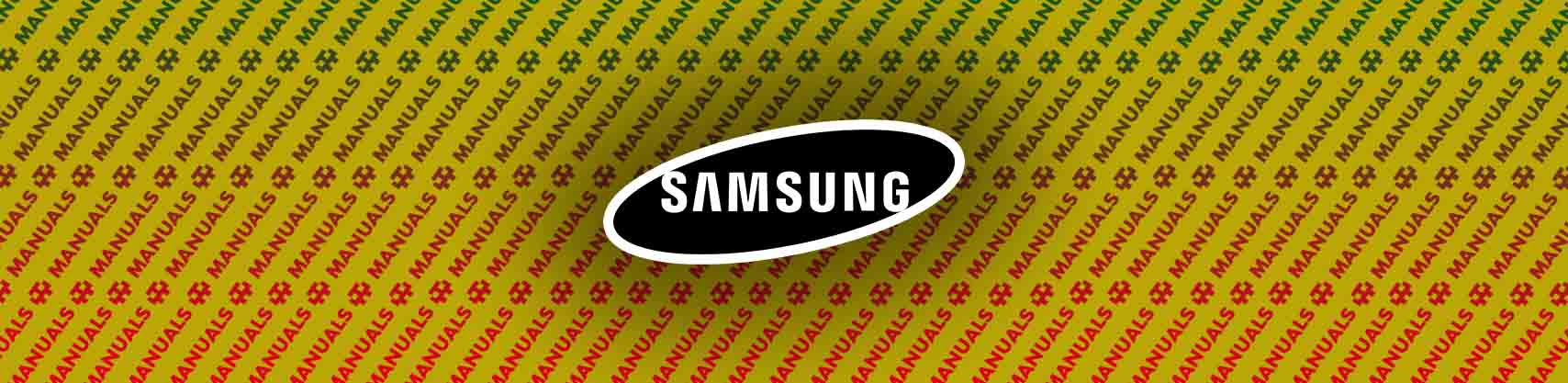Samsung has a vast portfolio of devices, ranging from simple tools like a smart remote controller up to phones, tablets, television sets, sound bars and refrigerators up to printers and scanners. Although we are huge fans of their product lines, the truth is that their naming scheme was always in need of an improvement. In most cases if we would like to troubleshoot a specific Samsung device we would end up with several hours of actually figuring out the model number of the thing, and then trying to not mix it up with a similar device within the series. We don’t want the same thing to happen to you though, so this is why we opened up our Samsung User Manual Archive, which holds all the important user manuals from this manufacturer, neatly ordered under their model number and marketing number.
Check out the Samsung WB350F Manual below:
Your Samsung WB 350 F Manual is loading below this text, give it a few seconds to show up. Once the “Loading…” icon is gone you’ll see the document within a widget. Also, if needed, you can also download the file as a PDF below:
[pdf-embedder url=”https://theinvader.com/wp-content/uploads/securepdfs/2019/09/Samsung-WB350F-Manual.pdf” title=”Samsung WB350F Manual”]